Emily Lakdawalla • Feb 22, 2013
Galileo got so many more images of Ida than I realized
While writing up the cruise-phase issues of the Galileo Messenger a couple of weeks ago, I came across a fuzzy montage of images of Ida that I had not seen before (on page 10 of issue 34). In fact, there are only two images of Ida that I can ever recall seeing. So I decided to spend some time digging into the Planetary Data System to see if there were more images to be found. And I was surprised at how many there were. Galileo was a mission that was frustrated by incredibly slow data rates, resulting in its returning far fewer images than it could have -- and yet here I found lots and lots pictures from it that I'd never seen before!
Here is the complete catalog of all Galileo images that resolve any part of Ida and its little satellite Dactyl. I've done nothing to the images here except to crop them and organize them. There are only three images that most people ever see from this sequence: the last full-resolution color global view of the asteroid and its satellite; the highest-resolution grayscale five-image mosaic taken near closest approach; and a closeup on little Dactyl. It's true that those are the best images in the catalog; but they're far from the only ones.
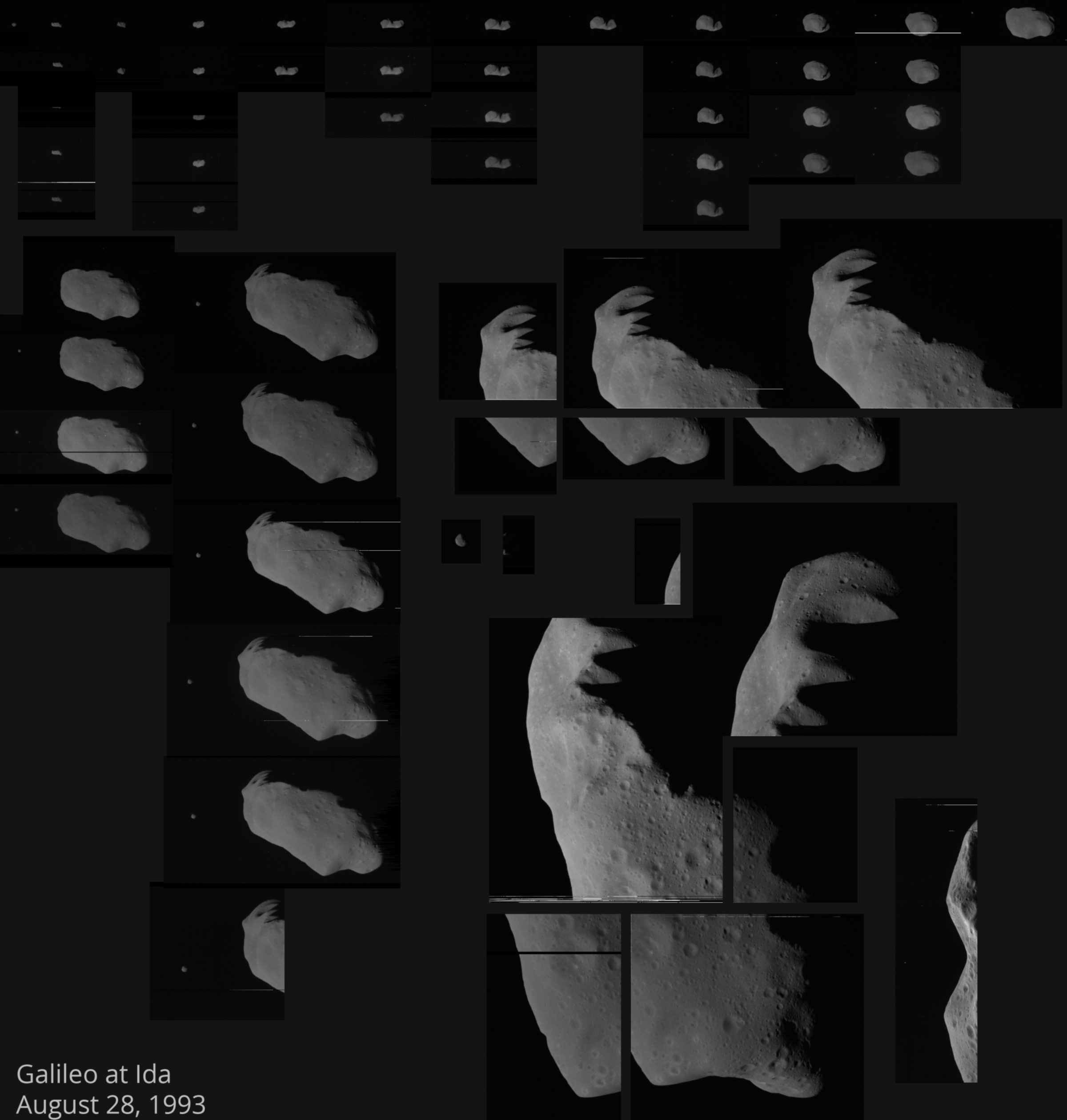
What can I do with these pictures? The obvious thing to do with all the little pictures taken on approach is to animate them. We see Ida rotating a couple of complete times. I had never appreciated its shape before. Its wide ends and skinnier middle remind me of a gigantic dinosaur humerus. And I also hadn't before realized how many of the photos Dactyl shows up in. It's a tiny little dot sitting nearly motionless to the right of the asteroid. That motionlessness puzzled me until I remembered that orbital speed depends upon the mass of the primary, and Ida's mass is very, very low.
Almost all of these approach images were part of color observations, where they were rotating a filter wheel in front of the camera to take different images through different-color filters. You can take any three of these and combine them into color pictures. All were taken through violet, green, and a variety of infrared filters, which means that the color photo samples a broader range of the electromagnetic spectrum than the human eye can see. Even so, the color variations are subtle. But you can definitely see lighter and bluer splashes of color around more recent impact craters, compared to the relatively darker and redder color of the rest of the asteroid. A slightly more tentative observation is that the ends of the asteroid look redder than the middle. Here's two different sets of color photos. It's really striking how very different Ida looks at different longitudes.


These did take quite a bit of work, because the amount of time that elapsed between the three images I used in each one meant that there was significant rotation of the asteroid from one color channel to the next. That caused all kinds of wildly rainbow-looking misalignment errors. I had to use the "puppet warp" feature in Photoshop to squeeze and pull at the images to make them align prettily, particularly at the limb (the sharp boundary between the asteroid and black space, where any rotation changed the shape significantly). I think they came out pretty well!
If you want to try your hand at playing with this data set, I've made it easy for you: here is a single Zip file (only 8 MB) containing all of the original data from the PDS (both images and detached labels), as well as PNG versions produced from the originals using the IMG2PNG software. Plus there's an Excel spreadsheet listing some of the metadata describing the images.
(A side comment: It turned out to be harder than I expected to get these data because of the (in my opinion) poor choice of file naming convention they used on Galileo. Every single other space mission I've ever seen has a naming convention that produces a filename that is unique for each image; and usually there's a spacecraft clock counter somewhere in the filename, so they sort nicely in the order that they were taken. Galileo image filenames are not unique. Each is named only with a four-digit code that begins at the tens-of-seconds place on the spacecraft clock. There can be several, even dozens of images with the same filename. To tell whether you have the right image called "7700r.img" you need to be in the right directory. It makes it a royal pain to download batches of images, and the Imaging Node at the PDS (which is where you can browse the data) does not grab the correct files. It'll grab some file named 7700r.img, but it's rarely the right file named 7700r.img. So I had to do it the old-fashioned way, downloading the index.tab file for the CD-ROM volume for this part of the mission, using that to generate a list of complete paths to all the files I wanted, then using wget to grab each one of them and its associated label. It's not a huge amount of data so it didn't take long -- but I figured that, having banged my head against the wall trying to solve the problem on the Imaging Node several times, it would be a nice thing to do to save the rest of you the trouble!)
Next....Gaspra!
Support our core enterprises
Your support powers our mission to explore worlds, find life, and defend Earth. You make all the difference when you make a gift. Give today!
Donate

 Explore Worlds
Explore Worlds Find Life
Find Life Defend Earth
Defend Earth

